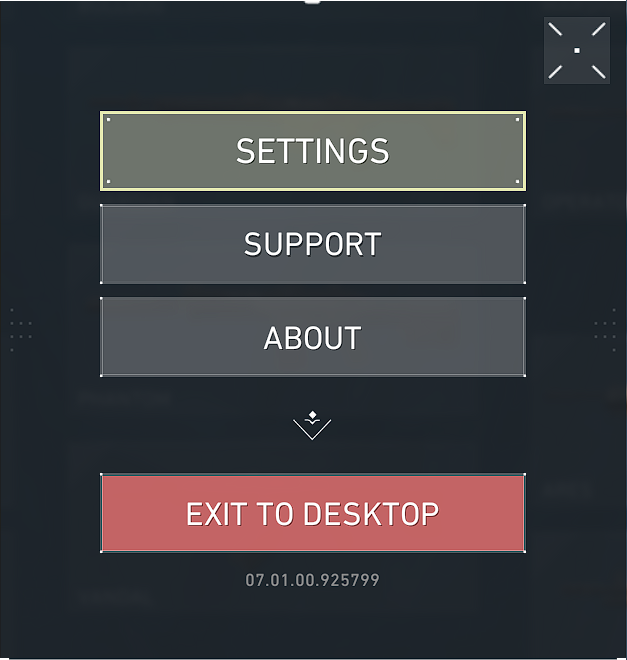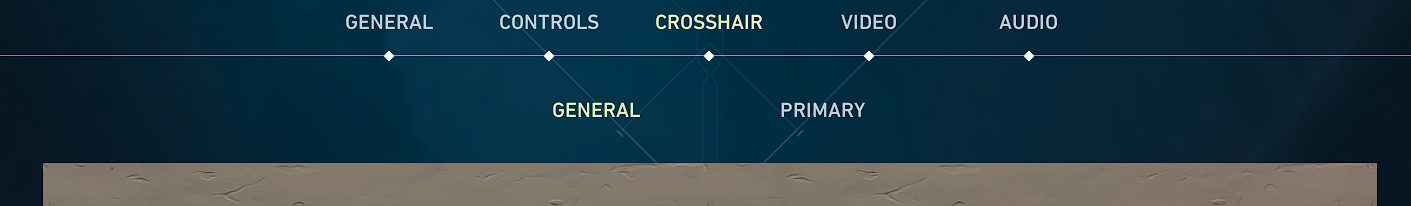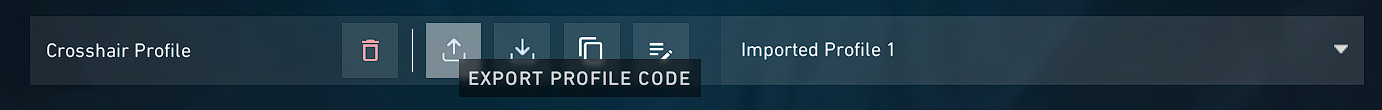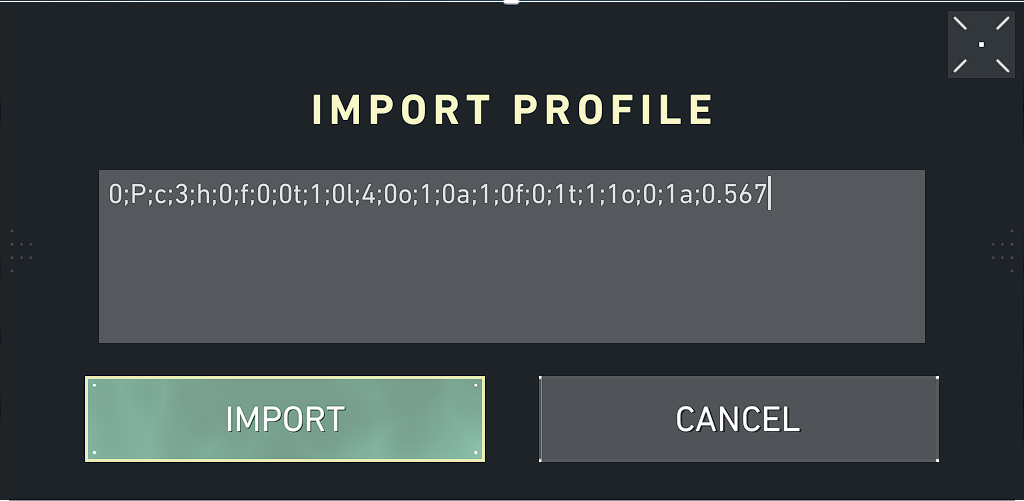How to Copy Your Valorant Crosshair
Master crosshair customization in Valorant with our guide! Learn how to import and export crosshairs like a pro for precise aiming and personalized gameplay.
Published July 24, 2023
Are you eager to share your beloved crosshair with friends or pass along that pro-crosshair you downloaded? Well, you've come to the perfect spot! Copying your Valorant crosshair is a simple step-by-step process that can be completed in a few minutes.
» Want more Valorant skins? Here are our tips for getting free skins and Valorant Points
Step-By-Step Guide to Copying Your Valorant Crosshair
1. Launch your Valorant, head over to the settings wheel in the top right, then click settings.
2. Head over to the crosshair tab.
3. When you're ready to save and export, click the "EXPORT PROFILE CODE" button to save the line of code that represents your crosshair.
4. Paste the crosshair into a text document to save it, or send it to your friends directly. The code should look something like this: 0;P;c;3;h;0;f;0;0t;1;0l;4;0o;1;0a;1;0f;0;1t;1;1o;0;1a;0.567
5. When your friends want to import your new crosshair, simply navigate to the same place in the settings menu and click the "IMPORT PROFILE CODE" button to paste the line of code into your game. It should change instantly to the new one.
Don't Forget to Test and Adjust
The same crosshair doesn't work for everyone. In fact, I often edit the pro sensitivity settings and crosshairs given to me by friends to make them suit me better, so be sure to switch some settings around that work better for you, like color and size. If you're trying out some new crosshair settings, we suggest heading over to the firing range to see if you like it.
» Need more help? See our tips for playing smarter in Valorant and climbing the competitive ladder
Related Articles

Top 4 Most Thrilling Valorant Tournaments in 2023
Remi Smith
July 25, 2023
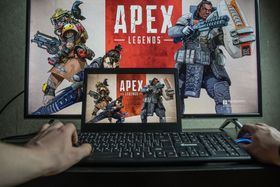
Dominating From a Distance—6 Pro Tips for Sniping in Apex Legends
Remi Smith
August 23, 2023

The Best Valorant Tournaments You Can Join to Make Some Money
Chris Wong
April 16, 2023

Mythic Skins in League of Legends: What They Are & How to Buy Them
Remi Smith
July 28, 2023

The Best Ways to Get RP in League of Legends
Remi Smith
September 5, 2023