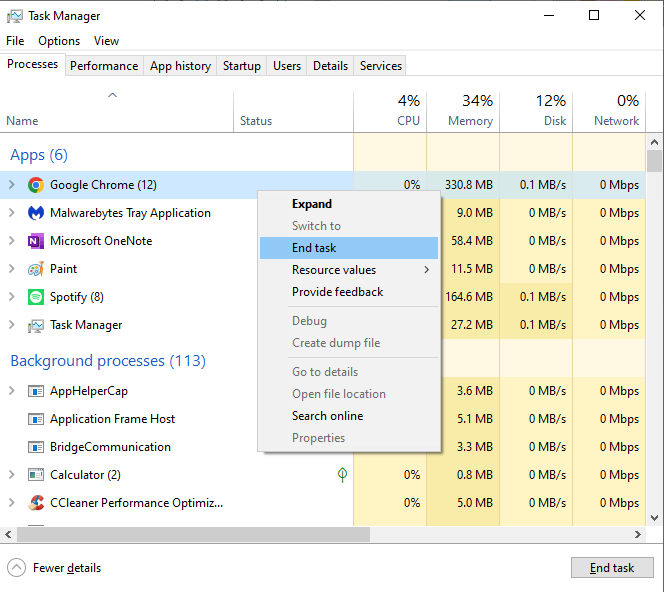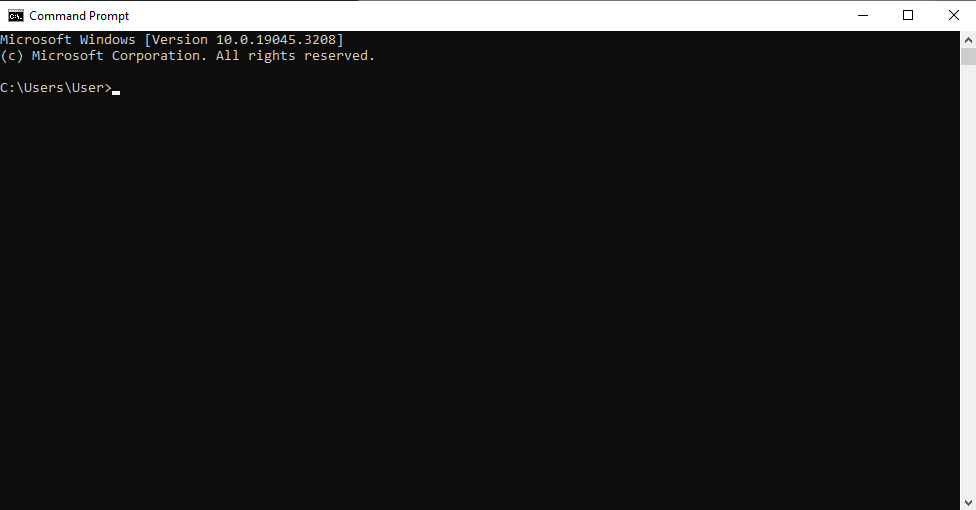How to Fix the 0.1 kB/s Bug During Valorant Update
Conquer the frustrating "0.1 kB/s bug" during Valorant updates with our comprehensive guide! Get your game back on track and enjoy uninterrupted gameplay.
Published July 24, 2023
Some people claim to have had the frustrating "downloading update at 0.1kB/s" bug in Valorant for over 10 months, halting their Valorant dreams for far too long. Most of them don't even realize that there are things you can do to fix the problem and jump right back into being wrecked by a wild Jett in no time.
» Need more Valorant cosmetics? See our tips for free skins and Valorant Points
Causes for the 0.1kB/s Bug During Valorant Updates
Valorant uses a rather intensive anti-cheat system called Vanguard that gets installed deep into your system to help stop recognized 3rd-party programs from running. The software has the ability to register and ban your actual hardware from logging into Riot servers. Pretty crazy, right? Well, there's a really good chance your anti-virus thinks so, too.
The most likely cause for this issue is the clash between your anti-virus and Riot's invasive anti-cheat software, which causes the game to get stuck on downloading certain files. If you hover over the 4 boxes in the top left of the launcher, you'll likely see that your game is stuck at a specific percentage—players report that 45% is usually where they get stuck.
If you're not sure whether or not you have anti-virus software, the most common ones are:
- Avast
- McAfee
- AVG
- Norton
» Need more Valorant help? See our tips for climbing the Valorant competitive ladder
Troubleshooting the 0.1kB/s Bug During Valorant Updates
So, just close your Riot Launcher from Windows Task Manager by pressing CTRL+SHIFT+ESCAPE, then locate all processes relating to Riot Games, right click on them, and click "End task."
After that, disable your anti-virus for a little while (all anti-virus software have a slightly different way of doing so), open your Valorant again, and it should finally complete its update.
If, for some reason, that didn't work, the next step is to hard reset your Vanguard with the following steps:
1. Close your Valorant Launcher again 2. Open your Command Prompt by pressing your Windows key, then typing "CMD" and hitting enter. You should see a black window with white text:
3. Here you need to enter two commands by typing the following lines and hitting enter after each one: sc delete vgc sc delete vgk 4. Restart your computer 5. Open your windows explorer and head over to your C: drive, then Program files, and look for the folder name "Riot Vanguard" 6. Delete that folder (it will be re-installed automatically) 7. Launch your game and see if it works
This fix has helped most users sort out the 0.1kB/s bug, we hope it helped you too!
Our Other Valorant Troubleshooting Tips
Related Articles

5 Pro Tips For Making Money With Fortnite
Remi Smith
July 17, 2023

Top 5 Earners in CoD: Warzone & How Much They Made (2022)
Chris Wong
July 17, 2023

Lock and Load With the Top 10 CS:GO Weapon Skins
Remi Smith
July 17, 2023

Gaming in Style: Best Valorant Skins You Can’t Play Without
Remi Smith
July 17, 2023

Valorant’s Haven: Best Agents, Callouts, and Tips
Chris Wong
July 17, 2023