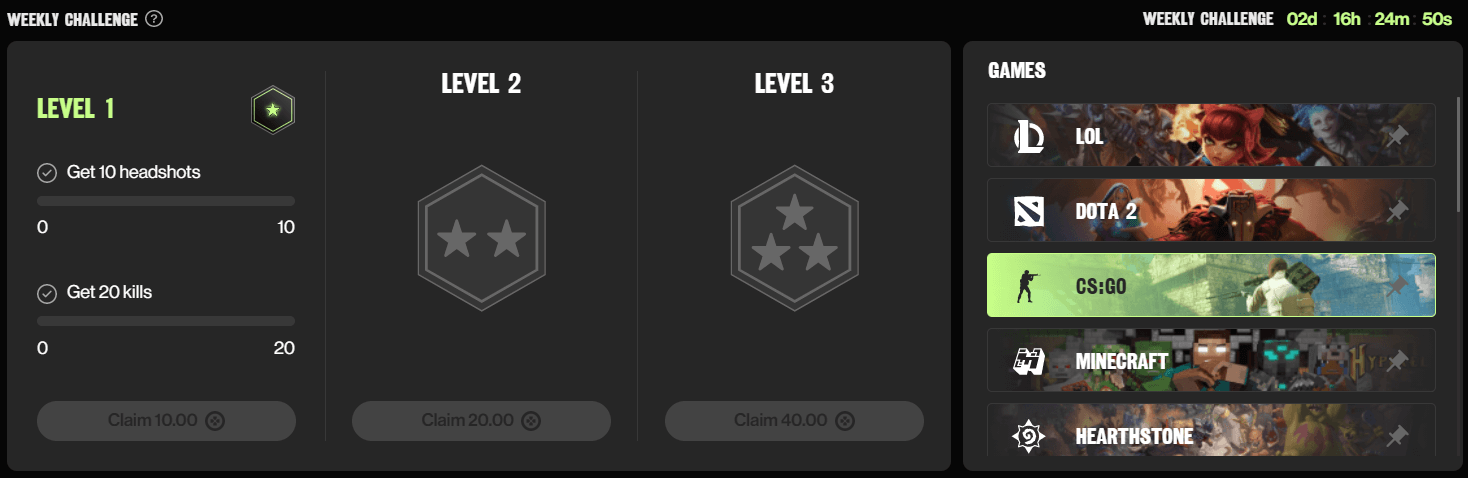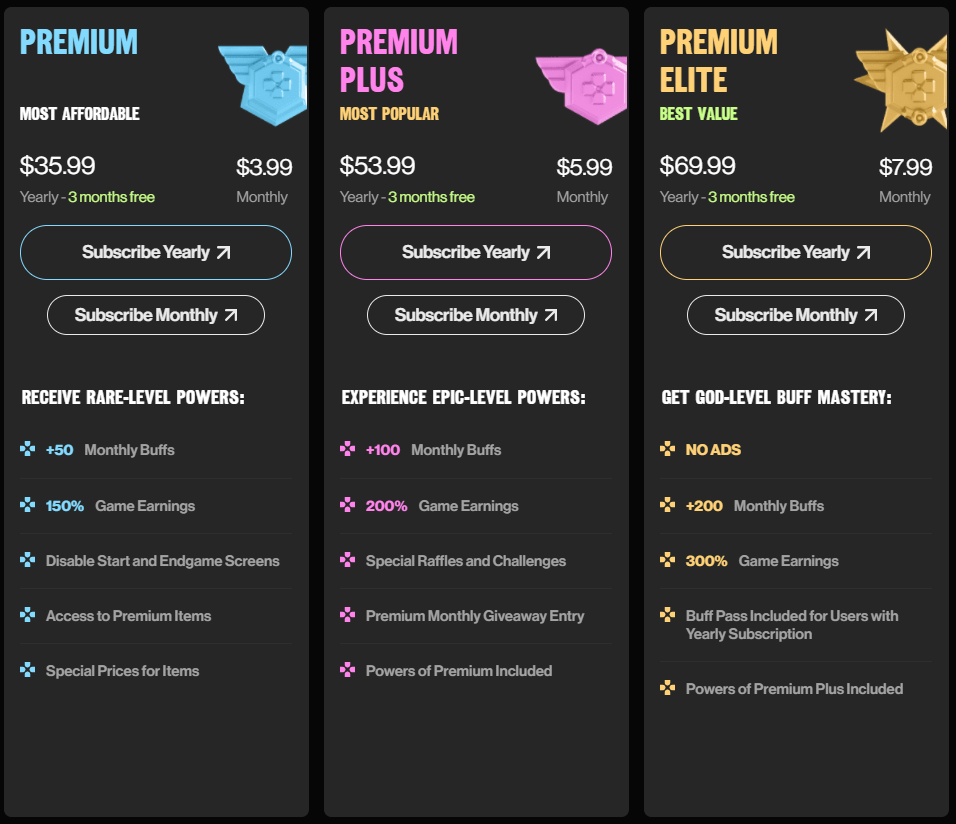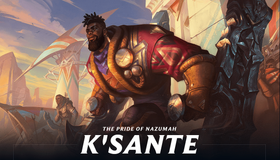How Does Buff Really Work? (Earning Points Safely & Easily)
Updated July 17, 2023.

Getting free things for playing games with your mates—that's just too good to be true, right? Think again.
Simply by having the Buff app open in the background while you're playing what you love can earn you in-game content, gift cards, and even peripherals like a Razer Kraken X Ultralight gaming headset! In this guide, we'll be showing you around the app and how you can get in on free rewards, and some sweet tips on how you can get your rewards faster!
1. Download the App & Sign Up
The Buff app runs off of a trusted gaming creation/tracking platform called Overwolf that's been around since 2010. Overwolf helps synchronize your data with the Buff app to make sure your gameplay is tracked and you are rewarded for completing challenges. Buff runs on both PC and mobile, and getting started on either is super easy:
How to Install Buff on PC
First, let's check if you can run BUFF. If you're up to date with gaming and don't have a device that's a decade old, you have a pretty good chance of running Buff. That being said, here are the minimum system requirements:
- OS: Windows 10
- RAM: 4gb
- CPU: Intel Core i5-4400E +
- GPU: Nvidia GeForce 510
After ensuring that you meet the minimum requirements, simply follow these steps:
- Head to the BUFF home page
- Click "Download Buff Now!" or click HERE
- Follow the installation process prompts—once that's finished, Overwolf will sync to the games you're playing and update your statistics
How to Install Buff on Mobile
Currently, Buff only supports Clash Royale, Clash of Clans, and Brawl Stars.
If you play any of the titles above, head on over to your Google Play app for Android users or the App store on iOS and download the BUFF App!
Make sure the app is open and running when you play your games, and it should automatically synchronize your game stats.
2. Earn Points As You Play
The aim of the game(s) is getting Buff Points that you can redeem for sweet rewards. You'll need to have BUFF open in the background, but it uses so little processing power that you won't even notice. There are a few ways you can earn Buff Points, and we'll break them down for you:
Weekly Challenges
This is the best way to get Buff Points for free.
You'll have 3 tiers of challenges per game title that increase in difficulty and reset each week. You earn 10BP for the first tier, 20BP for the second, and 40BP for the third, letting you get 70BP per game each week if you complete all of them.
Daily Challenges
A great way to earn a little extra Buff Points on top of your weekly challenges, you'll earn 5 BP each day on completion.
Daily Rewards
You may have seen systems like this on mobile games: you'll get some free Buff Points by logging in and playing your first match of the day, every day, for a 7-day cycle. In 1 week you can get 17BP per game title.
Spin the Wheel
Every day you'll also get a wheel to spin with a max reward of 3BP
Get Premium
There are different tiers of premium, and the top tier gives you 300% Buff Points on game-related earnings, 200 free Buff Points monthly, extra challenges, and loads of discounts and extra goodies.
If you finish every assigned challenge and log in every day, you can earn just over 120BP every week per game if you're playing for free. Getting the top premium package means you can get about 630BP just from completing all challenges within a week per game!
Buff strictly only tracks in-game performance, like your kills, wins and losses, how often you log in, and how long you spend in game. Buff does not have access to any personal information such as your account details and friends lists.
3. Cash Out for Rewards
Here's the fun part: getting free stuff! Once you've completed enough challenges and collected enough buff points, you can head over to the marketplace inside the app and redeem your points.
There's a variety of cool rewards you can get from the Buff store, such as:
- Gift cards you can use for Amazon
- Credits you can add to your platform of choice
- Cool skins and cosmetics
- Gaming peripherals
Going full premium grants you access to other items in the store as well as special challenges and raffles where you can stand a chance to get big rewards!
What More Do You Need?
If you're playing your game every day already, why not keep Buff open in the background and earn free things? Even if you're not focusing on your challenges, you'll be slowly working your way to a sweet gift card or new mouse, and that amazing feeling of getting free things for playing video games!