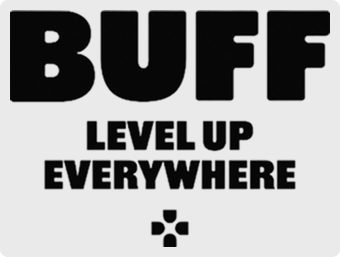Does the Buff App Affect PC Processing & Game Performance?
Wondering if running Buff in the background has any impact on PC processing and game performance? Here is the definitive answer.
Updated July 25, 2023
Contrary to popular belief, any processes happening in the background while playing actually don't have an impact on your game's performance. While that may have been true in the past, nowadays both first- and third-party background apps have become incredibly lightweight.
The same goes for Buff—it is completely safe to run in the background with an unnoticeable impact on your PC.
Buff hardly takes any computing power to run in the background while you game, and also does not affect FPS. And as long as your PC specs are able to comfortably handle the games you are playing, running Buff simultaneously will not be something you or your PC will even notice.
Minimum System Requirements
- Operating System: Windows 7 (64-bit), Windows 8, Windows 10, Windows 11
- Storage: 50MB on your hard drive
- Memory/RAM: At least 4GB (Recommended 8GB)
- CPU & GPU: If your PC can run your game, it will run Buff with it
- In-Game Support: DirectX8, DirectX9, DirectX11, and OpenGL
Now that you know that you can run Buff without any negative impact on your games, get it up and running to see some positive impact on your budget. Having fun pays off with Buff—earn points and rewards while doing what you love the most—playing your favorite games.
» Want to learn more about Buff? Read our guide to how Buff works
Related Articles

Fall Guys: Ultimate Knockout—Get the Crown & Earn Buffs Too!
Remi Smith
July 25, 2023

Top 4 Most Thrilling Valorant Tournaments in 2023
Remi Smith
July 25, 2023

Apex Legends: How Does the Daily Shop Work?
Chris Wong
July 25, 2023

Apex Legends Custom Games: How to Get Your Squad Ready for Ranked
Remi Smith
July 17, 2023

Valorant Premier: Everything You Need to Unleash Your Competitive Edge
Remi Smith
July 6, 2023