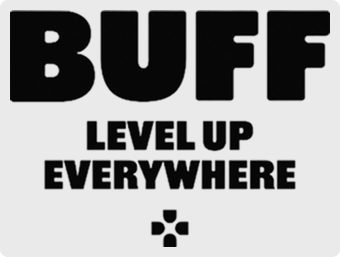How to Track Your Playtime Hours in Apex Legends
Tracking playtime hours in Apex Legends can help you follow your progress. If you want to find out how to keep track of the hours you've played—keep on reading.
Updated July 25, 2023
Apex Legends lets you see many different stats in-game, including the details of all the characters, however, what it doesn't show is how long you've actually spent playing the game.
Sure, your account level can act as an indicator as to how long you've been playing, but this is not really accurate. Luckily though, there are some simple ways of tracking your time spent in Respawns FPS title.
» Playing Apex? Earn free rewards at the same time
Check the Platform You Play the Game On
Whether you're on Steam, Origin, PS, or Xbox, each platform has a menu option to display how many hours you've spent in any game on each platform. Here's how to find your time played on each platform.
Via Steam
- Open Steam and go to your library
- Click on Apex Legends
- Next to the 'Play' button, you can see your total time played
Via Origin
- Open 'My Game Library' in Origin and select Apex Legends
- On the menu that opens, you can see your time played under the play button
Via PS5
- Select your profile icon and select 'Profile'
- Open the 'Games tab'
- Under the game title, you can see when you last played Apex Legends along with your total playtime
Via Xbox
- Click the home button and open 'Game Activity'
- Select 'All Achievements'
- Choose Apex Legends achievements and stats
- Select stats to see the total playtime
If you play Apex Legends on multiple platforms, or you've switched from one to the other, don't forget to check each platform's time spent and add them together to get the correct info.
» Interested in tournaments? Read more about the Apex Global Series
Related Articles

How to Deck Out Your Rocket League Car With Free Twitch Fan Rewards
Remi Smith
July 17, 2023

Top 4 Most Thrilling Valorant Tournaments in 2023
Remi Smith
July 25, 2023

The Best Valorant Tournaments You Can Join to Make Some Money
Chris Wong
April 16, 2023

Why Every Overwolf User Needs to Install Buff
Remi Smith
July 17, 2023

Apex Legends Coins: Get Them and Elevate Your Gameplay
Remi Smith
September 6, 2023